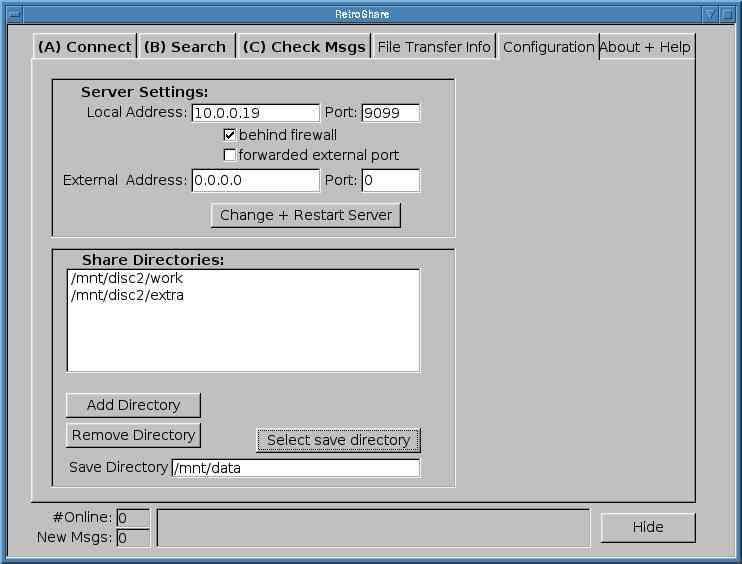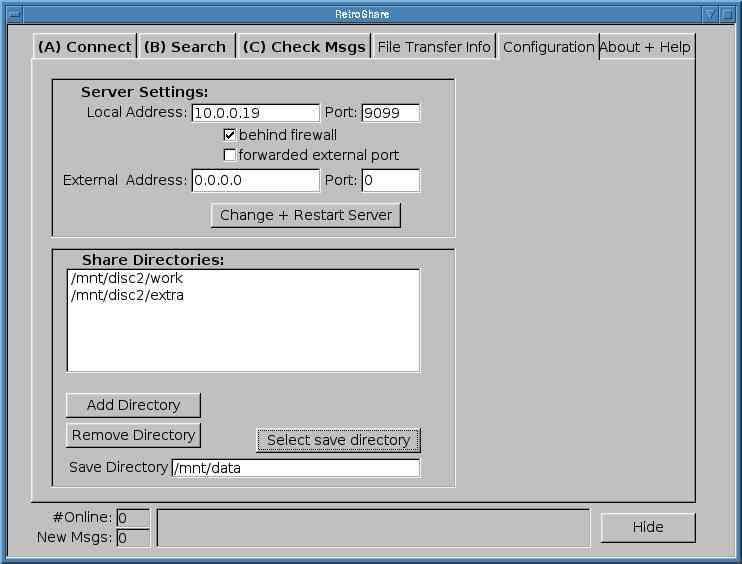The Retroshare Configuration Window
Using this panel you can configure RetroShare's
ports, and its shared directories:
-
If you are directly connected to the Internet (via broadband)
then you should have Port Configuration set to auto. Ensure the
the Box near the Top is Ticked.
-
If you are behind a Firewall, and have opened a port through it.
Then you should set your external address:
Tick the "Firewalled", and the "Forwarded" Boxes. Enter
your external address, in the field. Then press Change.
-
If you are behind a firewall, and cannot open an external port,
Tick the "Firewalled" Box. You can only make outgoing Connections.
-
Add shared directories through the lower panel.