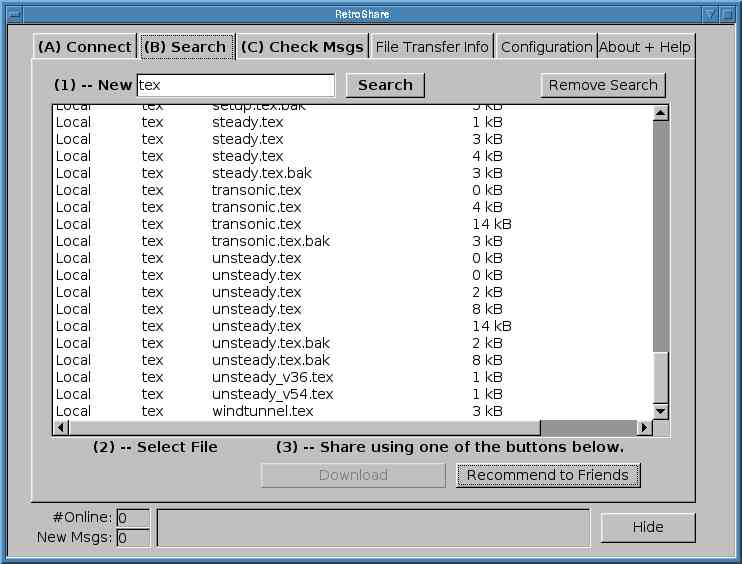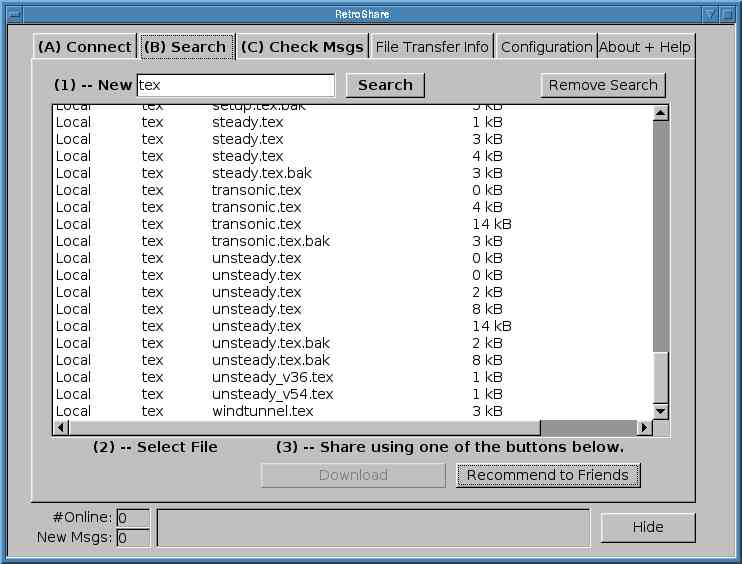The Retroshare Search Window
This allows you to Search the currently connected Peers.
-
Enter the phrase in the top field, and press the search button.
-
As the results come back, they are displayed in the window.
-
To Download, Select the file, and press the button. The File
Listing will immediately appear in the File Transfer Window.
-
You can Recommend one of your Own Files (the Ones Marked *Local*)
to someone by clicking the "Recommend" Button. This brings up a
Message Window:
-
Enter Your Message, Select who you want to send it to,
and click "Send". The Message will be sent instantly
to all those connected, and queued for the others offline.