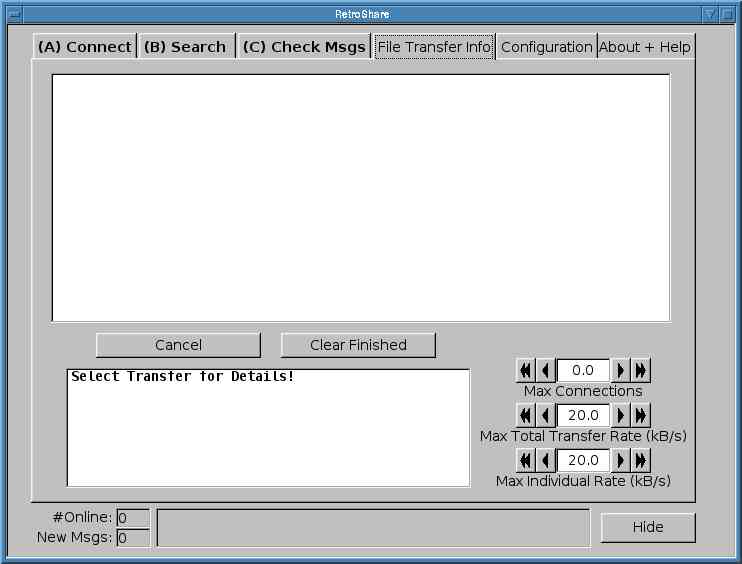The Retroshare File Transfer Window
This Tab allows you to monitor the current file transfers.
-
Select a Transfer from the Top Window, and the details appear in the
Lower Window.
-
Cancel a Selected Transfer, by clicking on "Cancel Transfer"
-
Clear All the Completed Transfers, by clicking on "Clear Finished"
-
This Tab also allows you to control the Maximum Transfer Rates,
using the scroll numbers on the left hand side:
-
Set the Maximum Individual Rate for Uploads and Downloads using the
the top field.
-
Set the Total Maximum Data Rate using the scroll number below.
-
The "Maximum Connections", or bottom field, is only eye-candy.