RetroShare
Starting up RetroShare
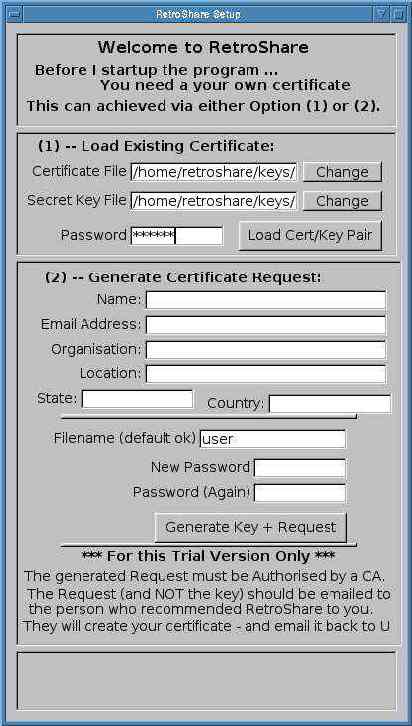
The Retroshare Startup Window
When you first run RetroShare, the Login Window is presented.
Setting Up a New User
To use RetroShare, you first need to create yourself a Certificate.
This is done by: